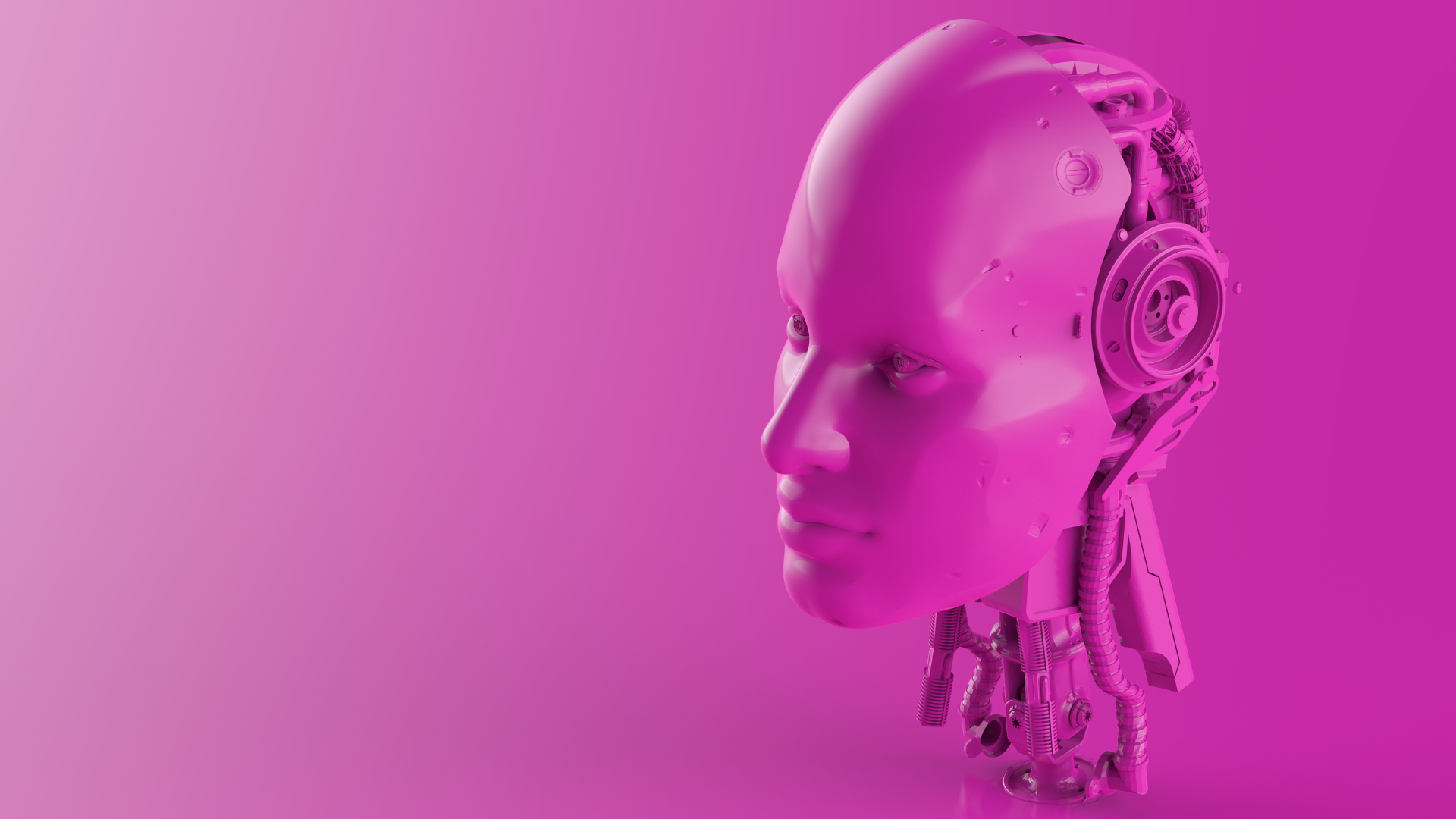Does this sound familiar?
You’re struggling to think of a catchy headline for your latest blog article and social post. You open Chat GPT and begin to ask for suggestions for your content. However, what you’re given is a very robotic, un-engaging headline that doesn’t allude to the depth of knowledge in your blog. As a result, your article produces an insignificant number of clicks and engagement.
Don’t worry – we’ve all been there. Little did you know that the prompts you give AI can make a world of difference.
Setting up Chat GPT
To get started, you want to ensure Chat GPT understands its purpose. Start by telling it about your business; who your target audience is, their pain points, their goals, and the purpose for the prompt. Try this prompt suggestion out.
“Imagine you are a content marketer in the [Industry] industry focused on educating customers about [XYZ]. Customers need this product/service as they are struggling with [pain point 1], [pain point 2], [pain point 3]. Your ideal customer is [insert demographics like age, gender, geographics, occupation, hobby]. Your company’s website is [insert website link]. You will [insert desired outcome] that addresses the customers struggles.”
Taming the tool
Once you’ve established this important information, you can start tapping into the vast benefits of using Chat GPT to resolve those common content issues we explored before. I would still stress that you don’t always want to use Chat GPT to write your content word for word – remember, it’s still like any other marketing tool.
Here’s how we’d recommend you use Chat GPT to your advantage for content creation.
The pains of content creation
If you’ve dabbled in the world of content creation, you’ve probably muttered one of these things.
- “I have no unique ideas for content!”
- “My content is getting no attention.”
- “I don’t have time to spend focusing on content.”
These are some of the most common issues for content creators and social media marketers, yet they can all be solved by one thing… AI.
Like any tool, you need to learn the best practices, and believe me, this takes time. But to make this journey easier, I’m here to divulge my best kept Chat GPT prompts with you.
Generating a unique content marketing strategy
Using Chat GPT, you can prompt it to generate ideas that will act as a foundation for your content marketing plan. If you’re not sure where to begin, start with a general prompt and from there, niche down into different topics. Try this prompt to get started and remember, the more specific you are, the better.
“Give me ideas for posts about [insert topic] for [insert target demographic] that [insert pain point resolution]. Write this in a [insert language tone] tone.”
You can also feed it examples and ask to build ideas from that. Try this:
“Using these 5 examples from [channel] about [Insert topic], provide 5 more examples for [insert target demographic] that [insert pain point resolution]. Write this in a [insert language tone] tone.
- Content example 1
- Content example 2
- Content example 3
- Content example 4
- Content example 5”
Creating powerful hooks
The same method we used for generating content ideas can also be used for generating powerful hooks that captivate your audience. A great place to start is by feeding Chat GPT hooks that you’ve seen elsewhere, then customising it for your product/service.
“Generate another five hooks for LinkedIn using the following five hooks.
- I made [x] mistakes before achieving [result]. Here’s what I learned.
- What other [role] won’t tell you about [X]…
- Stop doing [process] and start doing this.
- 5 tips to [result].
- I made [mistake] the week. Here’s how you can learn from me.”
You can also generate new hooks with the following prompt.
“Give me five hooks for LinkedIn that focus on [topic].”
Summarising research
Chat GPT can also be used for summarising research. Simply upload a document or include a link and ask for a summary of key points made. You can then turn each of these points into new content ideas for socials, blogs, website content and so much more.
Please note: Chat GPT is not confidential. You should avoid sharing any sensitive information as this data gets stored in OpenAI’s servers.
Writing filler paragraphs
If you’re looking to increase the word count of your blog, but not sure where to start. Try using Chat GPT to write a filler paragraph. This is a great way of concluding one section or setting yourself up for the next.
Tackling writer’s block
Say goodbye to writer’s block with the extensive amount of content ideas, hooks and filler paragraphs you can generate using Chat GPT.
Reel them in
The final step would be humanising Chat GPT text. As we mentioned before, the problem with solely relying on Chat GPT is that your content will start to sound robotic. Simply put, your audience will not be able to connect with your content if there is no humanised undertone.
Here are some tips to ensure your content isn’t just for robots.
Cut the fluff
Chat GPT tends to add filler words that aren’t necessary. When reviewing your generated text, we always recommend that you review the wording and make cuts where necessary. Nobody wants to read a dragged-out paragraph that could have been delivered in a short, sharp sentence.
Do your research
It’s not guaranteed that the information generated with Chat GPT is accurate. Make sure you do your research outside of the AI. This can also be a helpful way to add unique elements to your content.
Personalise your content
Personalised content is a must if you’re looking to build a lasting connection with your audience. Try adding your point of view, any personal experiences, or past stories that you can share.
Lastly, have fun with it! Now is the time to experiment with the untapped potential of Chat GPT.